How to Download and Play Palworld
Palworld is an action-adventure, open-world survival game developed by Pocketpair, where players capture creatures

Palworld is an action-adventure, open-world survival game developed by Pocketpair, where players capture creatures called "Pals" for combat, crafting, and base-building in a vibrant, expansive world. This guide provides straightforward steps to download and play Palworld across various platforms, along with tips to get started.
Downloading Palworld
Palworld is available on multiple platforms, with options for PC, consoles, and an upcoming mobile version. Here’s how to download it:
- PC (Windows):
- Steam: Purchase Palworld on Steam for ~$29.99 (check current pricing). Click "Add to Cart," complete the purchase, and select "Install" from your Steam Library. An SSD and internet connection are required for multiplayer.
- Xbox App (Game Pass): Available via Xbox Game Pass or direct purchase. Download the Xbox app, search for Palworld, and click "Install." Requires a Game Pass subscription or one-time purchase.
- System Requirements: Minimum: Windows 10, i5-3570K, 16GB RAM, GTX 1050 Ti, 40GB SSD. Recommended: i9-9900K, 32GB RAM, RTX 2070.
- Consoles:
- Xbox One/Series X|S: Access via the Microsoft Store or Xbox Game Pass. Search for Palworld and select "Install."
- PlayStation 5: Purchase and download from the PlayStation Store at playstation.com. Search for Palworld and click "Download." Released September 25, 2024.
- Mobile (Android/iOS):
- A mobile version by Krafton is in development, with pre-registration opened October 2024. Not yet available on Google Play or App Store. Avoid unofficial APKs from sites like palworldapp.mobi due to malware risks; wait for the official release.
Safety Note: Stick to official platforms (Steam, Microsoft Store, PlayStation Store) to avoid malware from unofficial sources like se7en.ws.
Installing Palworld
Installation is straightforward but varies by platform:
- PC (Steam): After downloading, Steam automatically installs the game. Launch Steam, go to Library, select Palworld, and click "Play" once installed.
- Xbox/PC Game Pass: The Xbox app handles installation post-download. Launch the game from the app.
- PS5: After downloading from the PlayStation Store, select Palworld from your library to start.
- Multiplayer Setup: For online play, ensure a stable internet connection. On PC, locate
GDK_Helper.batin the game folder, run it as administrator, and enable Developer Mode (restart PC if needed). Disable antivirus temporarily to avoid false positives flagging game files.
Note: For dedicated servers, ensure your save folder’s UUID matches the server’s PalWorldSettings.ini.
How to Play Palworld
Palworld combines monster-taming, survival, and crafting in an open-world setting. Here’s how to dive in:
Gameplay Basics
- Objective: Survive on Palpagos Island by capturing Pals, building bases, crafting tools, and managing resources like food and materials. Face threats like poachers and harsh weather.
- Controls:
- PC: WASD (move), mouse (aim/attack), E (interact), Q (throw Pal Sphere).
- Console: Left stick (move), right stick (aim), A/X (interact), B/Circle (jump).
- Mobile: Awaits official release; expect virtual joystick and touch buttons.
- Capturing Pals: Weaken Pals with weapons (bows, guns) or traps, then throw a Pal Sphere. Higher success rates when Pals are low on health.
- Base Building: Gather wood and stone to craft tools and structures. Assign Pals to automate tasks like farming, mining, or electricity generation.
- Combat: Use weapons (spears, assault rifles) and Pal abilities to fight enemies or bosses. Each Pal has unique skills; experiment for strategic combos.
Game Modes
- Single-Player: Explore solo, managing Pals and resources.
- Multiplayer:
- Co-op: Up to 4 players via invite codes. Set “Multiplayer” to ON, create a world, and share the invite code.
- Dedicated Servers: Supports up to 32 players on Steam, 4 on Xbox/Game Pass. Join or host via server settings.
- PvP: Planned for future updates, not currently available.
Tips for Beginners
- Start Small: Build a basic camp with a Palbox to store Pals and assign tasks.
- Capture Early: Catch common Pals (e.g., Lamball, Chillet) to help with early tasks.
- Manage Resources: Monitor hunger and Pal health to avoid stress or depression. Pet or feed Pals to keep them motivated.
- Explore Strategically: Unlock fast travel points and use Pals for traversal (e.g., flying or swimming).
- Check Updates: Palworld is in Early Access, with updates like the Sakurajima island and Tides of Terraria adding new Pals and areas.
Why Play Palworld?
Palworld offers a unique blend of monster-taming, survival, and crafting, with a humorous twist (e.g., arming Pals with guns). Its open-world exploration, multiplayer support, and over 187 Pals provide endless replayability. Despite controversies over design similarities to Pokémon, its deep mechanics and irreverent tone make it a standout. Perfect for fans of Pokémon, Minecraft, or ARK: Survival Evolved, Palworld is a thrilling adventure for ages 12+ (PEGI 12 rating).
Start your Palworld journey today on Steam, Xbox, or PS5, and tame the wilds of Palpagos Island!
Share and join the blog by email.

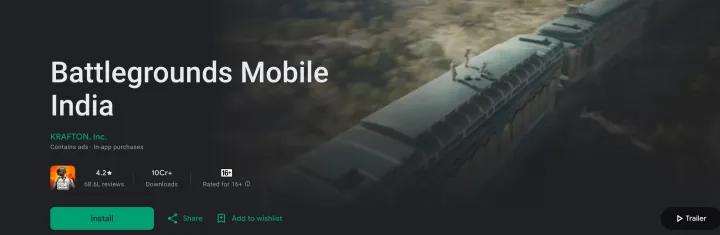

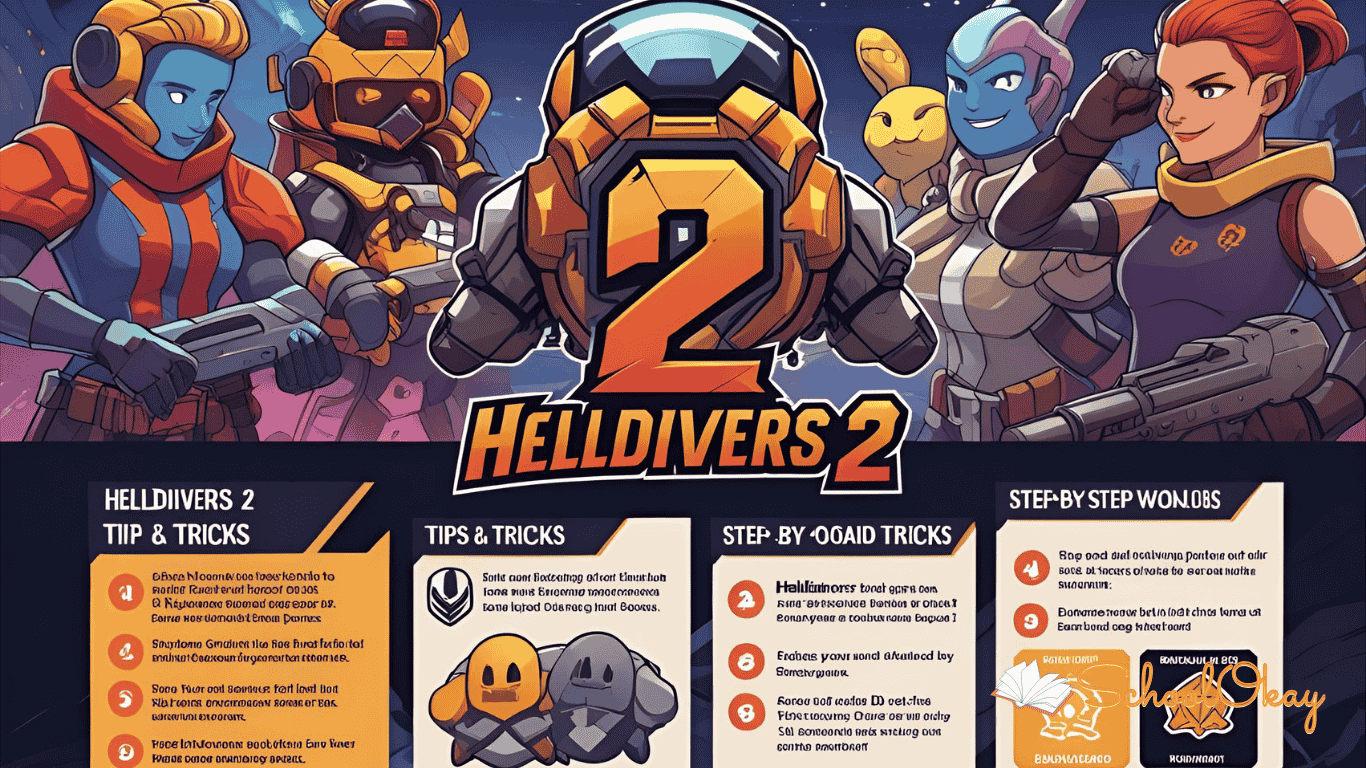
Comments ()