List of Laptops Under ₹30,000 in India (2025) for Indian Students
Indian students look for budget-friendly things, and this is the USP of Indian students that they look for the best and affordable things,
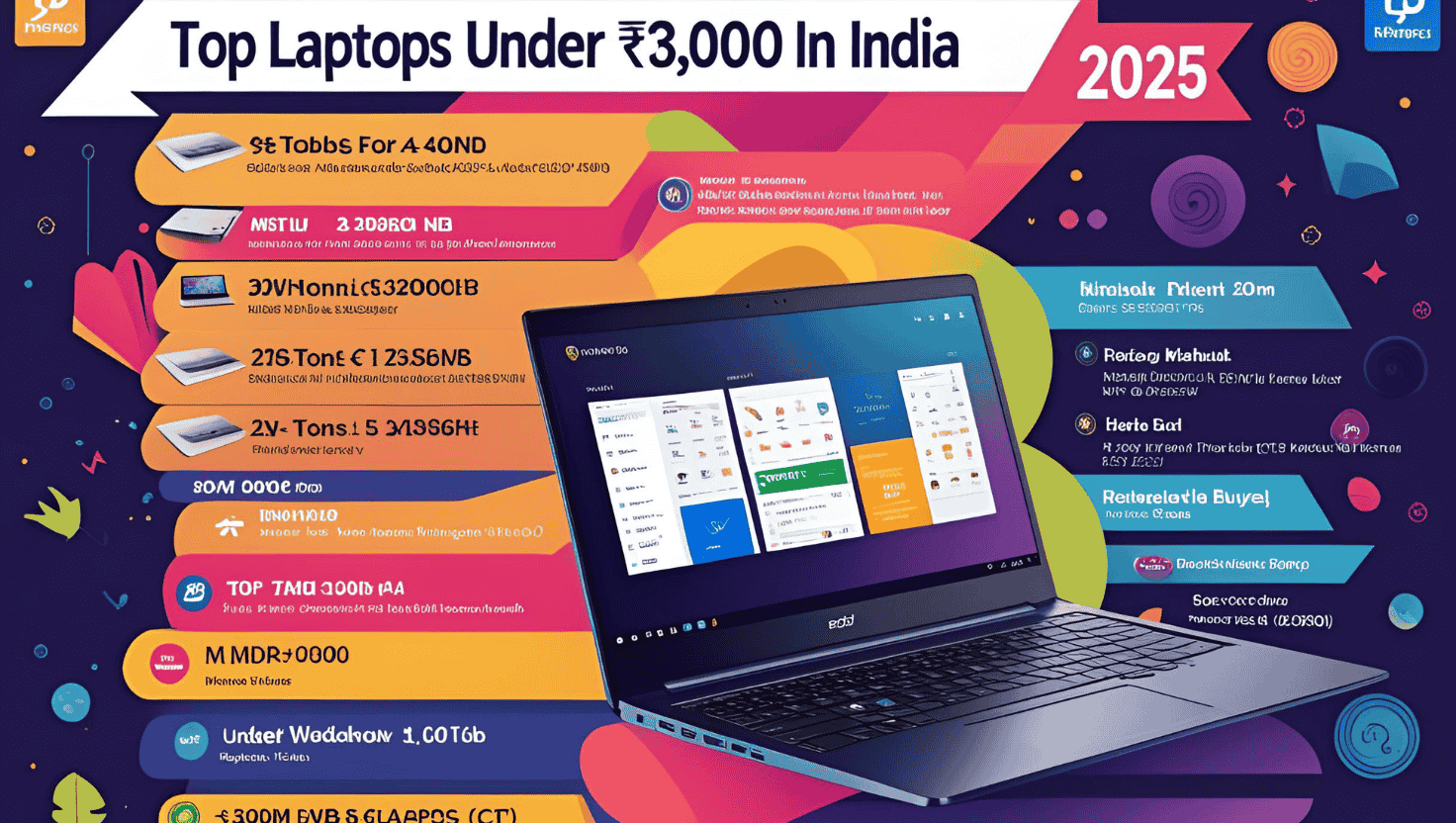
Indian students look for budget-friendly things, and this is the USP of Indian students that they look for the best and affordable things, so I've shared the list of laptops under 30k INR. Check it out and use these laptops for educational purposes.
List of Laptops Under ₹30,000 in India (2025)
Acer Aspire 3 A311- 45

- Processor: Intel Celeron N4500
- RAM: 8GB DDR4
- Storage: 128GB SSD (options up to 512GB SSD)
- Display: 11.6-inch HD (1366x768)
- Operating System: Windows 11 Home
- Key Features: Lightweight (1 kg), Acer ComfyView LED-backlit display, ultra-slim design
- Price: Starting at ₹15,990
- Best For: Students and basic productivity tasks
- Note: Compact and budget-friendly, ideal for portability, but the small screen may not suit everyone.
Lenovo IdeaPad Slim 3 (81WQ00NXIN)
- Processor: Intel Celeron N4020
- RAM: 8GB DDR4 (non-expandable)
- Storage: 256GB SSD
- Display: 15.6-inch HD (1366x768), anti-glare
- Operating System: Windows 11 Home
- Key Features: Lightweight (1.65 kg), sturdy build, up to 6-7 hours battery life
- Price: Around ₹26,199
- Best For: Everyday tasks, students, and professionals needing a larger screen
- Note: Reliable for basic use but not suited for intensive tasks due to the processor.
ASUS VivoBook Go 15 (E1504FA-NJ131WS)

- Processor: AMD Ryzen 3 7320U
- RAM: 8GB DDR4
- Storage: 512GB SSD
- Display: 15.6-inch Full HD (1920x1080)
- Operating System: Windows 11 Home
- Key Features: Thin and light (1.8 kg), NanoEdge display, good battery life
- Price: ₹29,990
- Best For: Multitasking, media consumption, and portability
- Note: Offers excellent value with a Full HD display and solid performance for the price.
Infinix X2 Slim (XL23)
- Processor: Intel Core i3 11th Gen 1115G4
- RAM: 8GB DDR4
- Storage: 512GB SSD
- Display: 14-inch Full HD (1920x1080)
- Operating System: Windows 11 Home
- Key Features: Lightweight (1.24 kg), sleek design, Intel UHD Graphics
- Price: Around ₹28,980
- Best For: Students and professionals needing portability and decent performance
- Note: Great value for money, but battery life may be average.
HP 255 G9 (9H237PT)
- Processor: AMD Ryzen 3 3250U
- RAM: 8GB DDR4
- Storage: 512GB SSD
- Display: 15.6-inch Full HD (1920x1080)
- Operating System: FreeDOS (Windows 11 can be installed)
- Key Features: AMD Radeon Graphics, reliable build, good battery backup
- Price: ₹23,990
- Best For: Budget-conscious users needing performance for everyday tasks
- Note: FreeDOS requires OS installation, which may add to the cost if Windows is needed.
Acer One 11 (Z8-284)
- Processor: Intel Celeron N4500
- RAM: 8GB DDR4
- Storage: 256GB SSD
- Display: 11.6-inch HD (1366x768), anti-glare
- Operating System: Windows 11 Home
- Key Features: Ultra-light (1.1 kg), compact design, deep blue color
- Price: ₹18,990
- Best For: Highly portable use, basic tasks, and travel
- Note: Small screen size may limit multitasking.
HP Chromebook x360 14a (ca0504TU)
- Processor: Intel Celeron N4120
- RAM: 4GB DDR4
- Storage: 64GB eMMC
- Display: 14-inch HD (1366x768), touchscreen
- Operating System: Chrome OS
- Key Features: 2-in-1 convertible, 720p webcam, up to 10 hours battery life
- Price: Around ₹29,990
- Best For: Students and users comfortable with Chrome OS for cloud-based tasks
- Note: Limited storage and Chrome OS may not suit users needing Windows-specific software.
JioBook 11
- Processor: MediaTek MT8788 Octa-Core
- RAM: 4GB
- Storage: 64GB eMMC (expandable)
- Display: 11.6-inch HD (1366x768)
- Operating System: JioOS (Android-based)
- Key Features: Ultra-light (990g), 4G connectivity, dual-band Wi-Fi
- Price: ₹12,999
- Best For: Budget users needing basic tasks and mobile connectivity
- Note: JioOS may limit software compatibility compared to Windows.
Key Considerations When Choosing a Laptop Under ₹30,000
- Processor: Intel Celeron, Pentium, or AMD Ryzen 3 processors are common in this range. Core i3 or Ryzen 3 offers better performance for multitasking.
- RAM: Aim for 8GB RAM for smoother performance, though 4GB is sufficient for basic tasks. Some models allow RAM upgrades.
- Storage: SSDs (128GB–512GB) are faster and preferred over HDDs. eMMC storage (64GB) is common in Chromebooks but limited.
- Display: Full HD (1920x1080) displays are available in some models (e.g., ASUS VivoBook Go 15, Infinix X2 Slim), but HD (1366x768) is more common.
- Operating System: Windows 11 Home is standard for most laptops. Chromebooks (Chrome OS) or JioBook (JioOS) are budget-friendly but may not support all software.
- Battery Life: Look for 6–10 hours of battery life for portability. HP and Lenovo models often excel here.
- Build and Portability: Lightweight designs (1–1.8 kg) are ideal for students and travelers.
- Use Case: These laptops are best for basic tasks (browsing, office work, streaming). For gaming or heavy multitasking, consider higher budgets.
Recommendations
- Best Overall: ASUS VivoBook Go 15 (E1504FA-NJ131WS) for its Full HD display, Ryzen 3 processor, and 512GB SSD at ₹29,990.
- Best for Students: Lenovo IdeaPad Slim 3 for its balance of performance, battery life, and larger screen.
- Best Budget Pick: JioBook 11 at ₹12,999 for ultra-affordability and 4G connectivity, ideal for basic tasks.
- Best for Portability: Acer Aspire 3 A311-45 (₹15,990) or Acer One 11 (₹18,990) for their lightweight designs.
Where to Buy
- Flipkart: Offers a wide range with free shipping and COD options.
- Amazon India: Frequent discounts and fast delivery (e.g., ₹28,980 for Infinix X2 Slim).
- Reliance Digital: Lists budget options like JioBook 11.
- Brand Stores: Acer’s official store (store.acer.com) offers exclusive deals and free shipping.
- Bajaj Finserv: EMI options for budget-conscious buyers.
Notes
- Prices are indicative and based on the latest available data (updated May 25, 2025). Always verify current prices and availability on retailer websites.
- Check user reviews and ratings before purchasing to ensure the laptop meets your specific needs.
- For tasks requiring more power (e.g., gaming or video editing), consider increasing your budget to ₹35,000–₹40,000 for better processors and graphics.
If you need detailed comparisons, specific model availability, or help narrowing down options based on your needs (e.g., portability, battery life, or specific tasks), let me know!
Books that Every Indian Must Read Recommended by JSai Deepak
Here are one of the best reads from the j sai deepak these books are must-read for a person who try to understand the structure of India.

Share and subscribe.

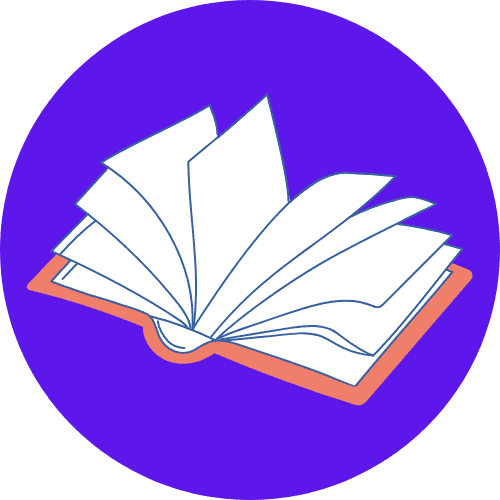
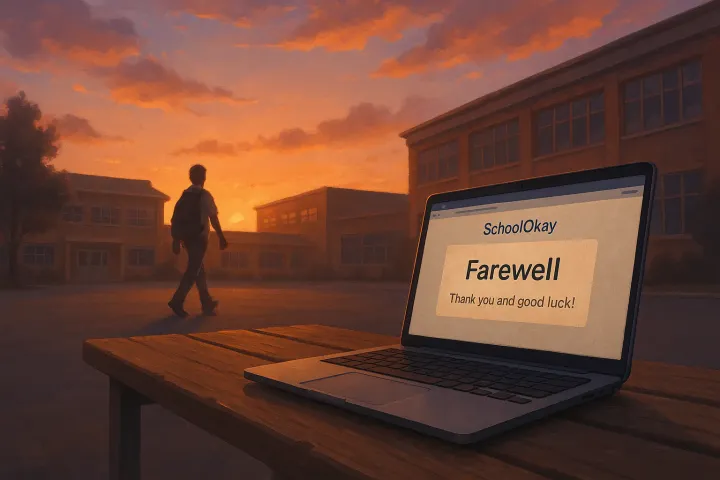
Comments ()