Harnessing the Power of Google Translate for Educational Excellence
Here, we have shared details of how you can use Google Translate for your academic excellence and all features of Google translate
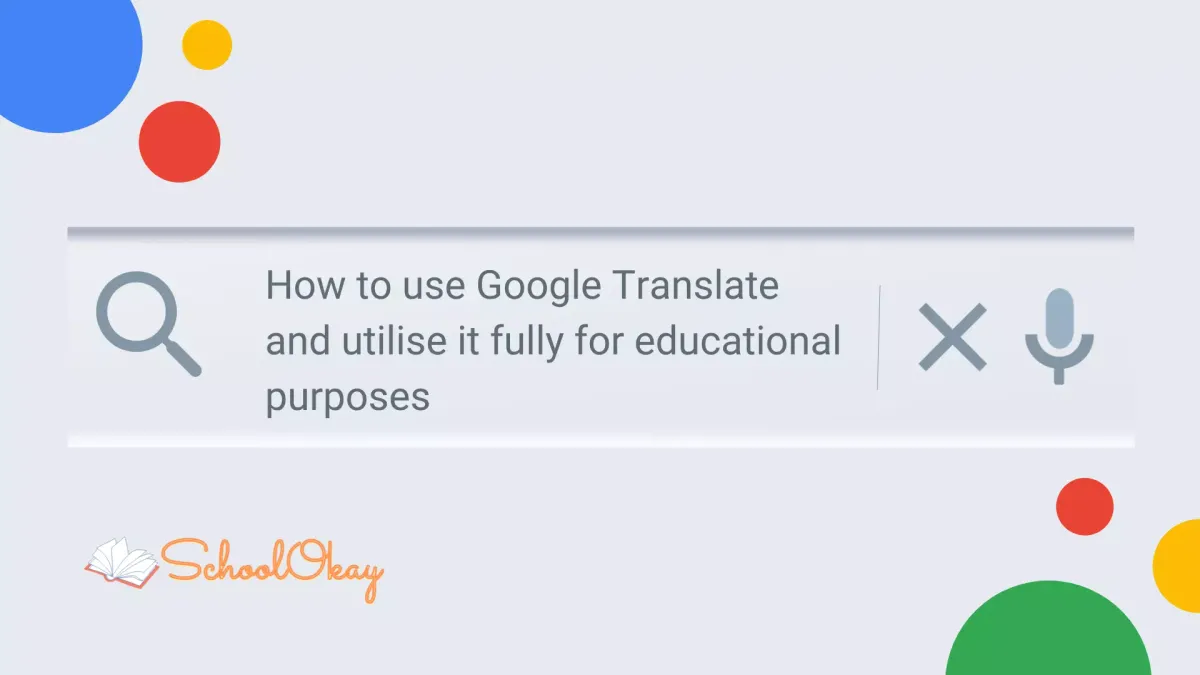
In today's interconnected world, access to information and communication has never been easier. A powerful tool that can bridge language barriers and facilitate learning is Google Translate. While many are familiar with its basic functionalities, few realize the full potential it holds for educational purposes. In this article, we will explore how to use Google Translate effectively as a valuable educational resource.
Basic Translation By Google Translate
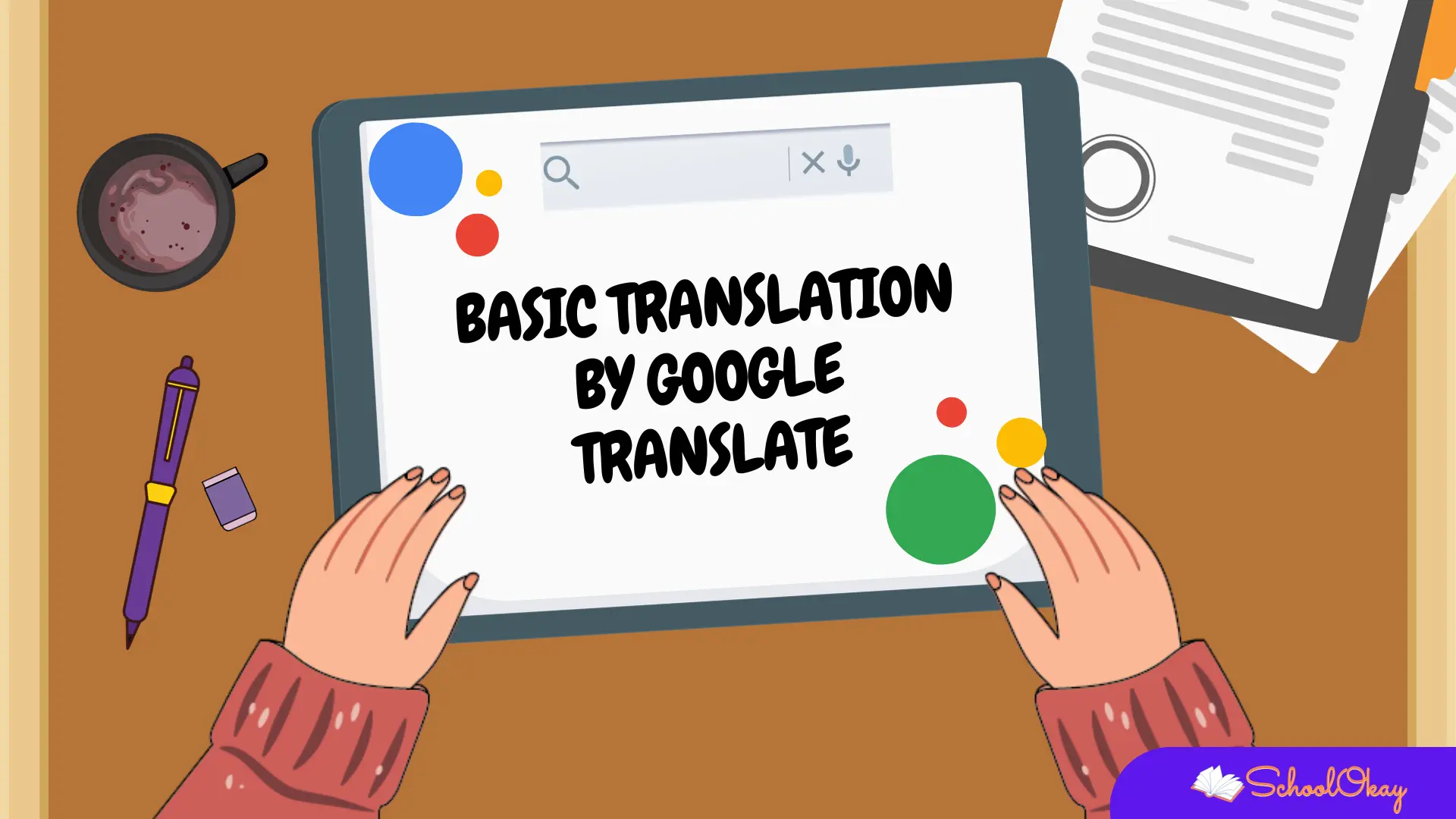
Google Translate's primary function is to provide translations from one language to another. To use this feature effectively for educational purposes:
- Type or paste the text you want to translate into the input field.
- Choose the source language and target language.
- Click "Translate" to view the translation.
This straightforward feature can assist students in understanding foreign language texts, deciphering instructions, or translating content for research.
Voice and Conversation Translation By Google Translate

Google Translate offers voice input and output capabilities. You can use this feature to:
- Practice pronunciation: Input a phrase in your target language and click the speaker icon to hear the correct pronunciation.
- Engage in conversations: Use the conversation mode for real-time translation during discussions with non-English speakers.
Image Translation by Google Translate
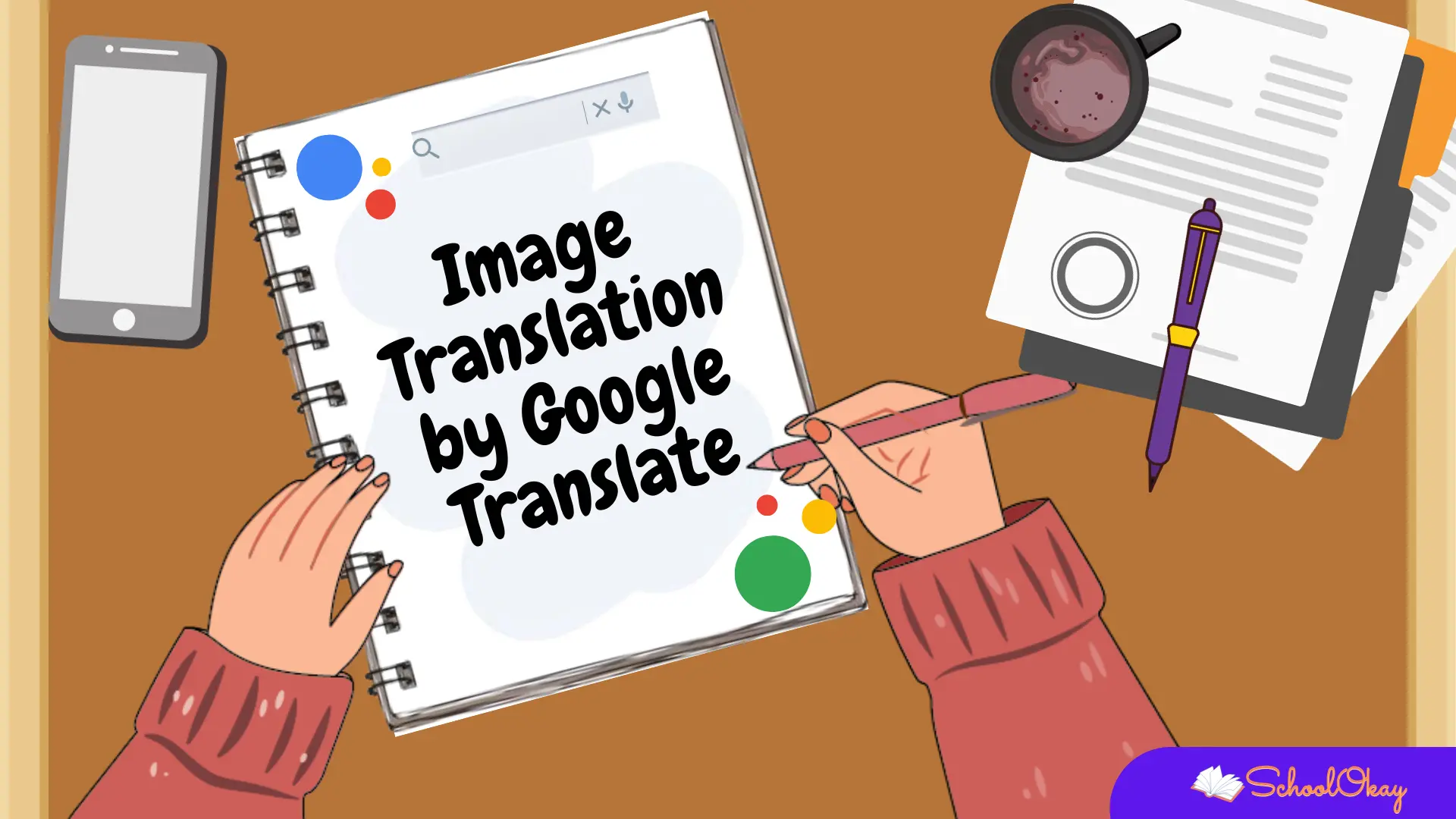
The image translation feature is especially useful for students dealing with printed or handwritten documents in foreign languages:
- Snap a picture of the text with your smartphone using the app.
- Highlight the text you want to translate.
- Google Translate will superimpose the translation on the image.
This feature is beneficial for translating books, handwritten notes, or foreign language signage.
Translate Documents by Google Translate
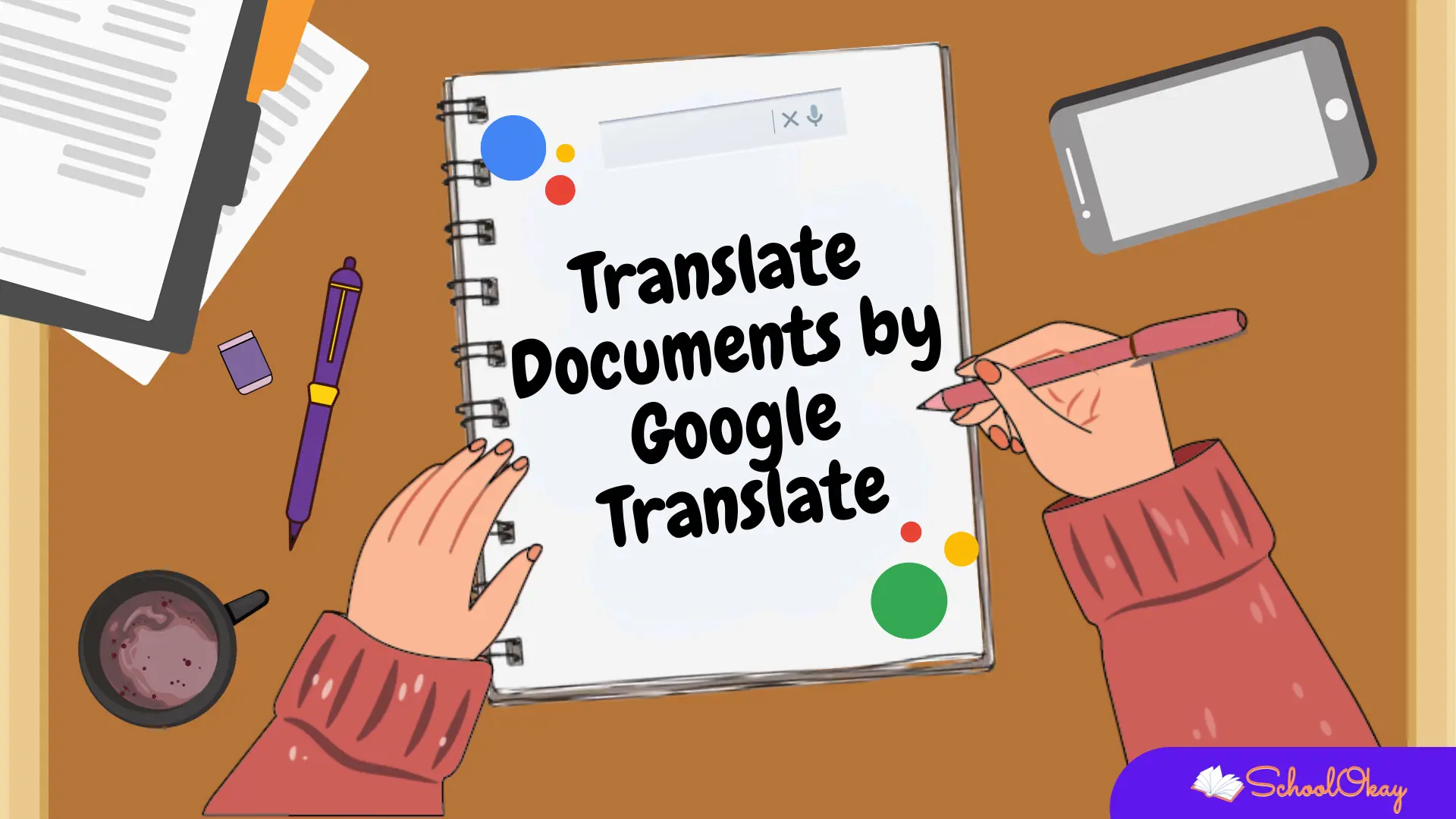
Google Translate also allows you to translate entire documents:
- Click on "Documents" in the menu.
- Upload your document or link to a web page.
- Choose the source and target languages.
- Click "Translate."This is invaluable for students working with research papers, academic articles, or any document requiring translation.
Use for Language Learning by Google Translate
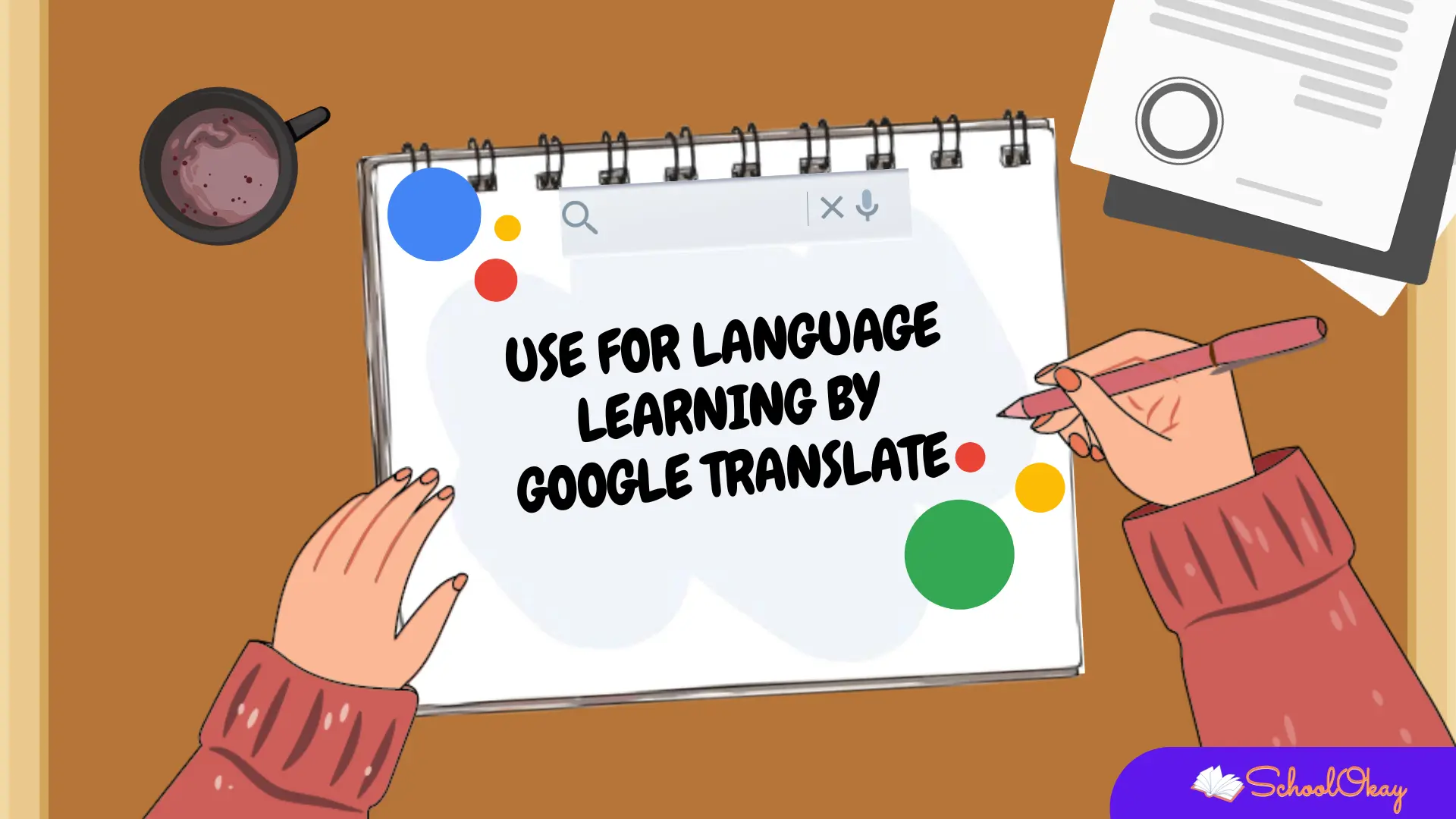
Google Translate can be a fantastic aid for language learners:
- Input sentences in your native language to see how they're expressed in your target language.
- Learn new words and phrases by translating them back and forth.
- Use the "Save Translation" feature to create a personal phrasebook. Language teachers can recommend this tool to students to reinforce vocabulary and sentence structures.
Translate Webpages by Google Translate
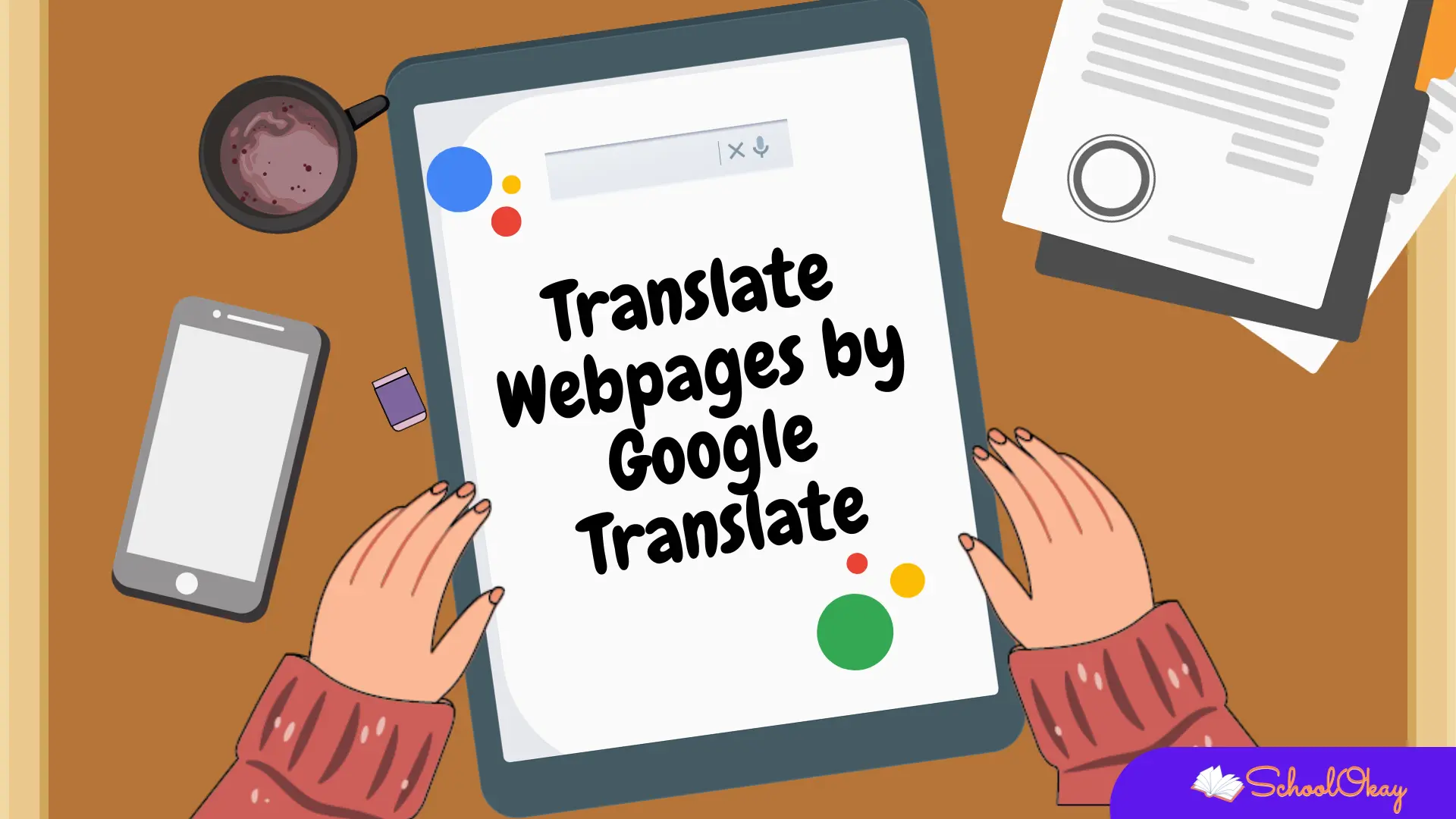
Google Translate can translate entire web pages:
- Enter the URL of the webpage you want to translate.
- Choose the source and target languages.
- Click "Translate."This is particularly useful for accessing educational content in foreign languages.
Offline Translation by Google Translate
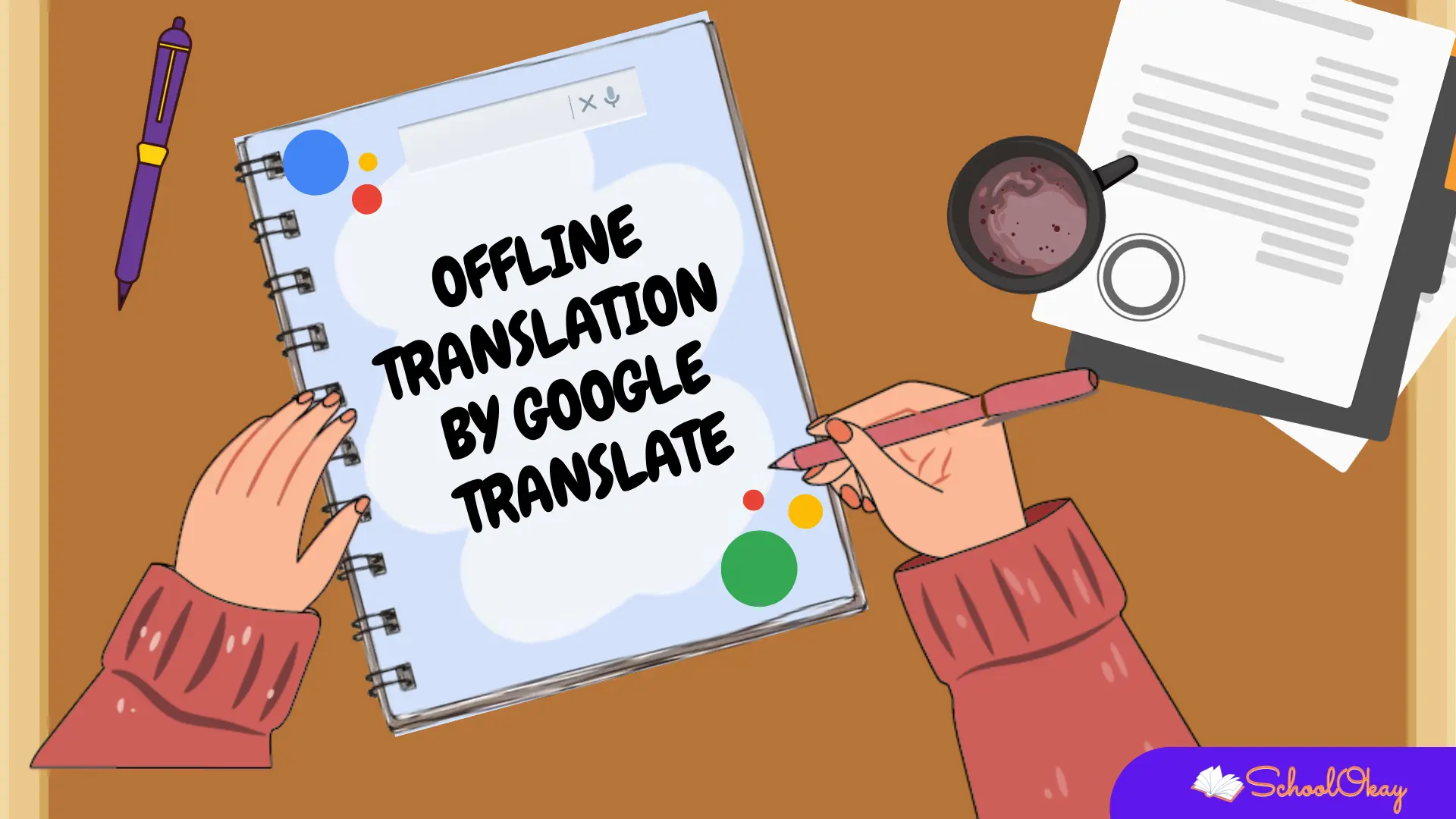
For students or educators without constant internet access, Google Translate offers an offline mode:
- Download language packs in advance to use translation features without an internet connection. This is beneficial for travelling or studying in areas with limited connectivity.
Improve Accuracy with Context by Google Translate
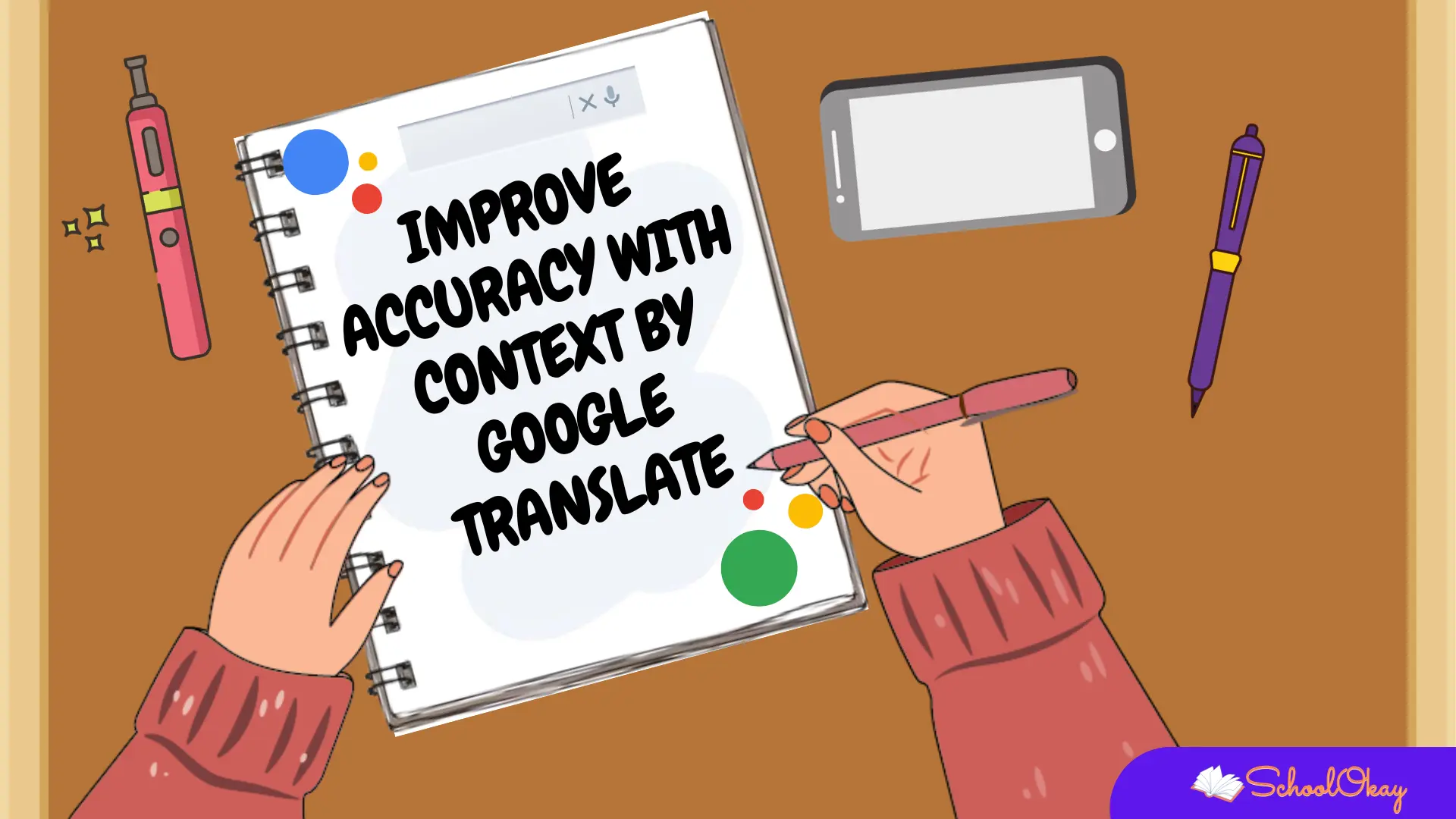
Google Translate often provides more accurate translations when the input text is provided in a complete sentence or context. Encourage students to enter full sentences rather than isolated words for better results.
Explore Additional Features of Google Translate
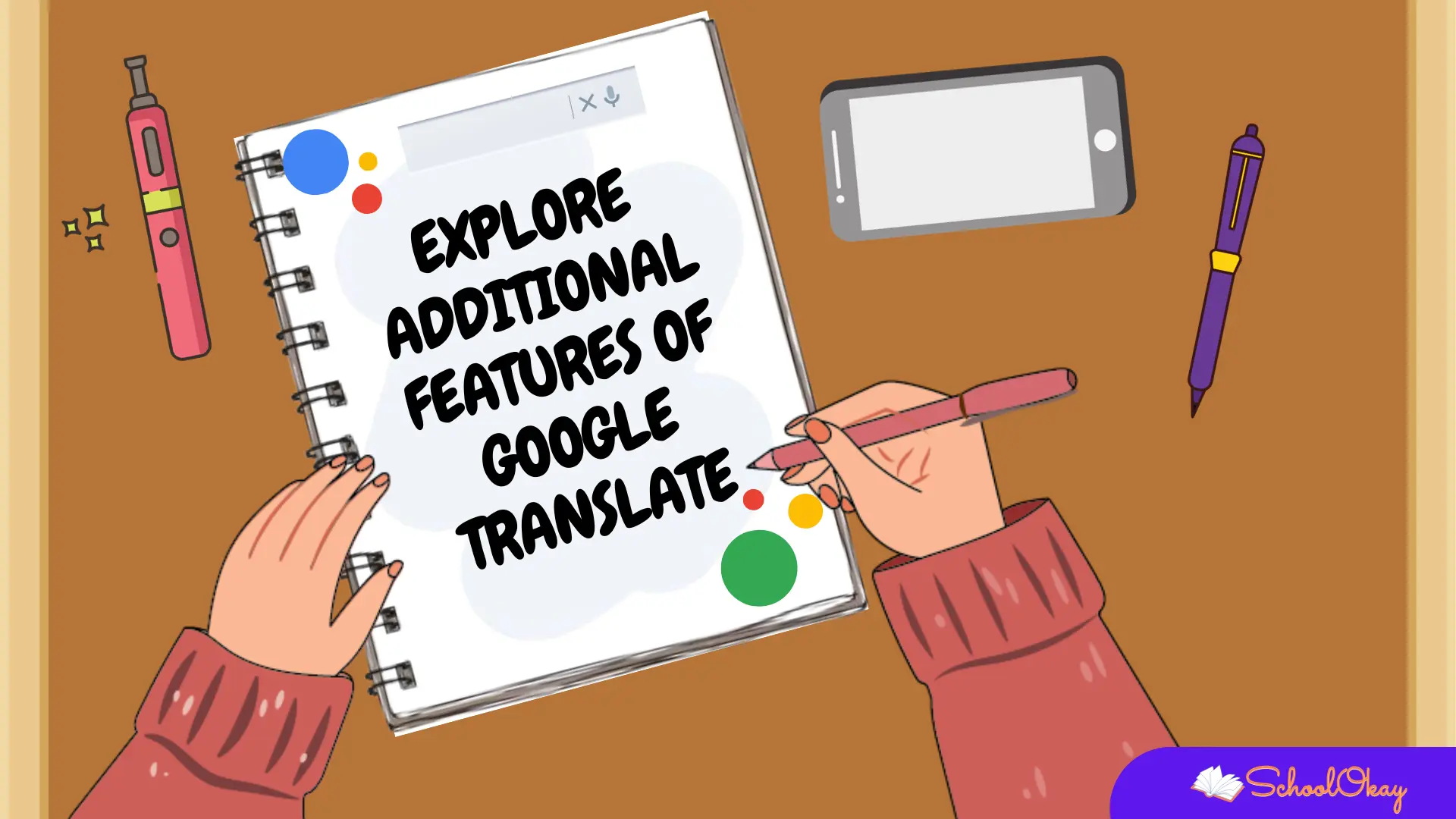
Google Translate offers features like language detection, dictionary definitions, and handwriting input. Familiarize yourself with these features to utilize Google Translate fully.
Google Translate is a versatile and powerful tool that can greatly enhance educational experiences. From basic translations to advanced document translation, language learning, and even offline usage, Google Translate offers many functionalities that benefit students and educators.
By leveraging this tool effectively, individuals can break down language barriers and access a world of knowledge, making education more accessible and inclusive. Remember, while Google Translate is a valuable aid, it's essential to continue developing language skills through traditional methods for a well-rounded education.
Also, read the following.
A Tour Of The Best Books On Indian History.
The best books on communication improvement that can help you communicate better.
What Is IRCTC And the Full form of IRCTC?
Share and subscribe to the blog by mail.

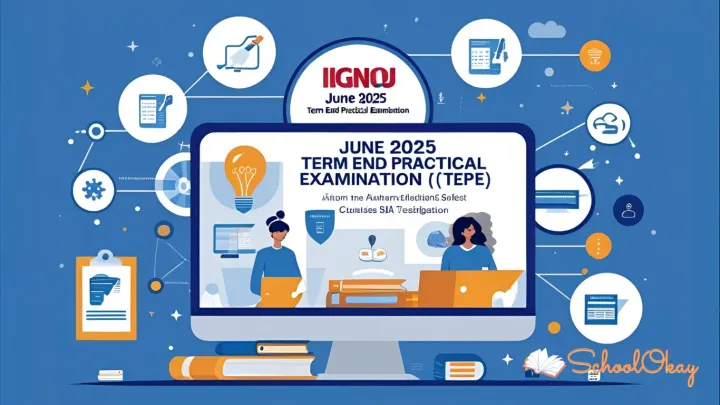
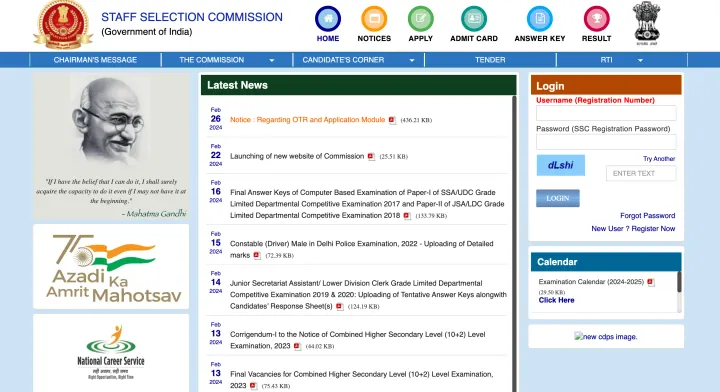
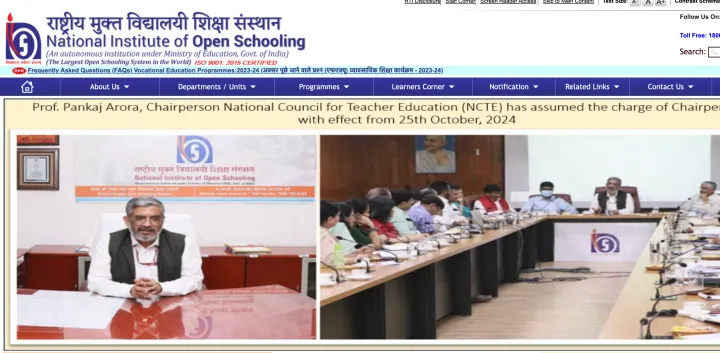
Comments ()